查看jdk各版本方法
方法一 www.oracle.com
- oracle.com –> Products –> Software –> Java
- 下拖,找到在Oracle Java Products模块下的Java SE
- DownLoads Documention 从JDK Release Notes可以点击选择对应版本进行查看
- Reference–>Developer Guides可以查看Java概念图说明
方法二 jcp.org - 点击List of All JSRs
前面的编号m就是 JSR m,可以查看对应的一些详细的更改变化
动态绑定:
又称为运行时绑定。意思就是说,程序会在运行的时候自动选择调用哪儿个方法
例子:
- 子类重写父类中的方法,调用子类中的方法
1
2
3
4
5
6
7
8
9
10
11
12
13
14
15public class Father{
public void method(){
System.out.println("父类方法:"+this.getClass());
}
}
public class Son extends Father{
public void method(){
System.out.println("子类方法"+this.getClass());
}
public static void main(String[] args){
Father instance = new Son();
instance.method();
}
}
//结果:子类方法:class Son - 子类没有重写父类中的方法,所以到父类中寻找相应的方法
1
2
3
4
5
6
7
8
9
10
11
12public class Father{
public void method(){
System.out.println("父类方法:"+this.getClass());
}
}
public class Son extends Father{
public static void main(String[] args){
Father instance = new Son();
instance.method();
}
}
//结果:父类方法:class Son - 动态绑定只是针对对象的方法,对于属性无效。因为属性不能被重写。
1
2
3
4
5
6
7
8
9
10
11
12public class Father{
public String name = "父亲属性";
}
public class Son extends Father{
public String name = "孩子属性";
public static void main(String[] args){
Father instance = new Son();
System.out.println(instance.name);
}
}
//结果:父亲属性
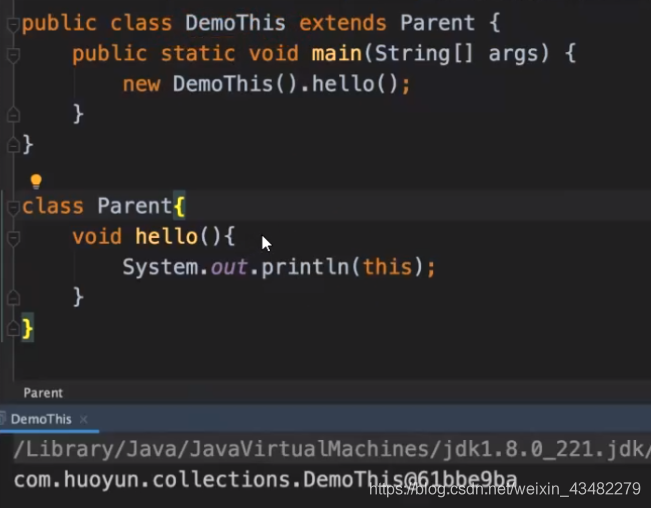 `new DemoThis().hello();`调用的是当前子类里面的对应方法,或者说子类把父类中的方法继承过来了。
因为父类中的方法也好,子类也好,都已经被子类继承了。
`new DemoThis().hello();`调用的是当前子类里面的对应方法,或者说子类把父类中的方法继承过来了。
因为父类中的方法也好,子类也好,都已经被子类继承了。